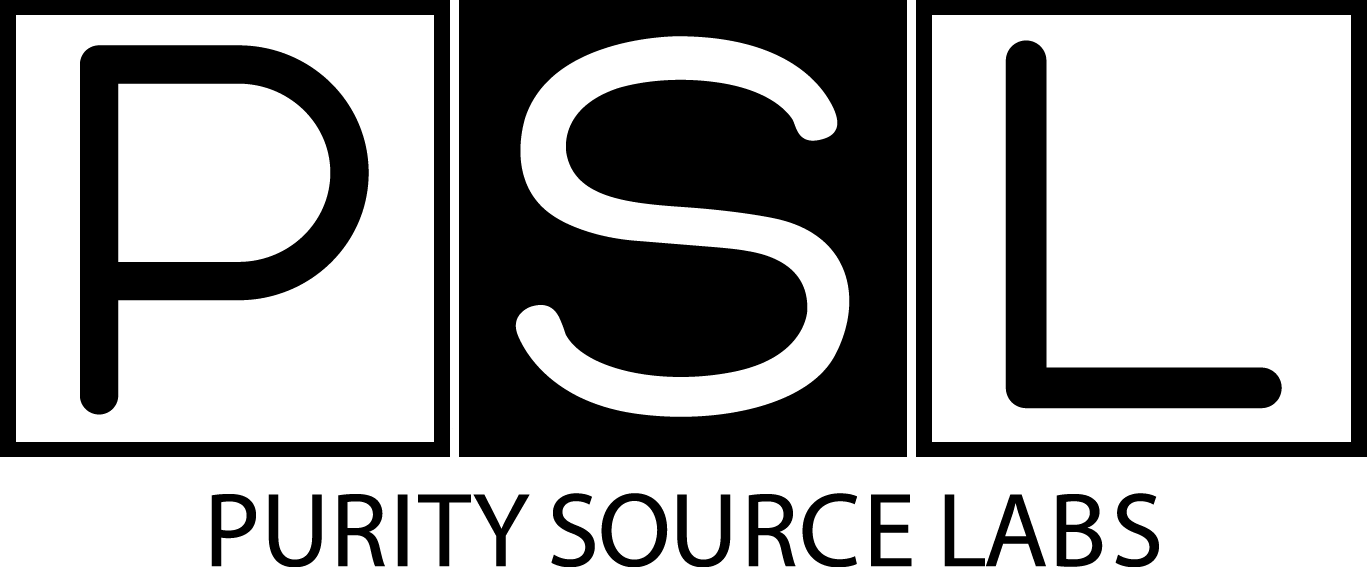Every time that your order status changes , we automatically send you mail with details. (Make sure you check your SPAM folder as well)
Actual order status you may check on your shop account here: ORDER STATUS
[status]: PLEASE CONFIRM YOUR PAYMENT - Order places properly.Payment details was send or will be send in 24h by mail ( always check spam). You must pay for the order and confirm the payment by opening suport ticket.
[status]: Payment details received - We've received Your payment confirmation,payment is processing.It may take some time to pick it. From now (by our policy) we have 6 working days to ship your order.
[status]: Order in progress - We have your money, order was sent to warehouse to packing and shipping, soon you will get tracking # from us.
[status]: Order shipped - Means that your order has been shipped out and tracking number was sent by mail and now it's showing on your shop account in order details. Your colected points are available to use in next order.
[status]: Order divided - Means that your order was split into 2 (or more) packages, first was already sent and next will be send shortly on your second address ( if be provided to us by you). More details you will get by mail/ticket support.
[status]:Payment error - Means that your payment has an issue , in that case we'll create a ticket with all details , ticket will show on your account in ticket section.
[status]: Order canceled - Means that your order has been canceled , we never receiverd any payment details from you, in that case just put a new order or if you sent us already money please provide paymebt details.